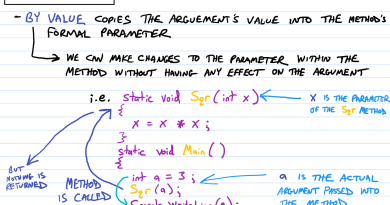Doors
#PanicRoom Day 082
#100DaysOfGameDev R2D47
#100DaysOfCode R2D47


With the hallway openings made I needed to add the doors back in. This was relatively straightforward, except for that fact that I identified something that I wanted to address: widening the horizontal hallways.

I started out making vertical hallways 3 grid squares wide, so naturally just followed suit when it came time to make the horizontal ones. The thing I failed to consider was the fact that my grid squares are squares at all. To aid with some semblance of false perspective they are actually squashed rectangles, so to get the same illusion of similar hallway width I would need to widen the horizontal hallways to 4 squares wide. So I did.
It was a simple matter of going in and adjusting the affected lines that determine my horizontal hallway wall placement and now you can clearly see floor space in those hallways, which looks exponentially better than it did previously.
Because of the widened hallway, my vertical door sprites had to be increased to cover the extra gap. At this point reworking sprites in Aseprite on the fly is par for the course, so I made the adjustment real quick (and added bonus: fixed the color palette at the same time!) and had everything ready to go.